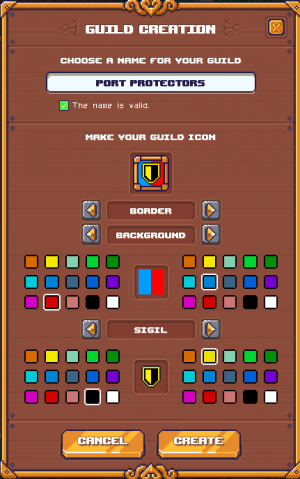Difference between revisions of "Guilds"
Jump to navigation
Jump to search
| (2 intermediate revisions by the same user not shown) | |||
| Line 9: | Line 9: | ||
== Guild Ranks & Permissions == | == Guild Ranks & Permissions == | ||
By default, each guild starts with three ranks: Leader, Officer, and Member. In addition, two more custom ranks may be created for up to a total of five ranks. Ranks can be renamed, and their permissions edited. | By default, each guild starts with three ranks: Leader, Officer, and Member. In addition, two more custom ranks may be created for up to a total of five ranks. Ranks can be renamed, and their permissions edited. | ||
| + | |||
| + | |||
| + | === Default Ranks & Permissions === | ||
{|class="wikitable" | {|class="wikitable" | ||
| Line 20: | Line 23: | ||
|- | |- | ||
| Guild Leader | | Guild Leader | ||
| − | | [[File:check.png|noframe|Check]] | + | | style="text-align:center;"|[[File:check.png|noframe|Check]] |
| − | | [[File:check.png|noframe|Check]] | + | | style="text-align:center;"|[[File:check.png|noframe|Check]] |
| − | | [[File:check.png|noframe|Check]] | + | | style="text-align:center;"|[[File:check.png|noframe|Check]] |
| − | | [[File:check.png|noframe|Check]] | + | | style="text-align:center;"|[[File:check.png|noframe|Check]] |
| − | | [[File:check.png|noframe|Check]] | + | | style="text-align:center;"|[[File:check.png|noframe|Check]] |
| − | | [[File:check.png|noframe|Check]] | + | | style="text-align:center;"|[[File:check.png|noframe|Check]] |
|- | |- | ||
| Officer | | Officer | ||
| − | | [[File:check.png|noframe|Check]] | + | | style="text-align:center;"|[[File:check.png|noframe|Check]] |
| − | | [[File:check.png|noframe|Check]] | + | | style="text-align:center;"|[[File:check.png|noframe|Check]] |
| − | | [[File:check.png|noframe|Check]] | + | | style="text-align:center;"|[[File:check.png|noframe|Check]] |
| − | | [[File:check.png|noframe|Check]] | + | | style="text-align:center;"|[[File:check.png|noframe|Check]] |
| − | | [[File:check.png|noframe|Check]] | + | | style="text-align:center;"|[[File:check.png|noframe|Check]] |
| | | | ||
|- | |- | ||
Latest revision as of 21:12, 14 December 2020
Guilds are groups of players joined together in a social aspect. A guild, by default, is composed of a leader, officers, and various members.
![]() You can view the guild panel by pressing the guild button on the toolbar or by pressing the (G) hotkey.
You can view the guild panel by pressing the guild button on the toolbar or by pressing the (G) hotkey.
Creating a Guild
To create a guild, simply bring up the guild panel and hit the "Create" button. Here you will be able to enter the guild name and customize your guild logo.
Guild Ranks & Permissions
By default, each guild starts with three ranks: Leader, Officer, and Member. In addition, two more custom ranks may be created for up to a total of five ranks. Ranks can be renamed, and their permissions edited.
Default Ranks & Permissions
| Default Rank Name | Invite | Kick | Officer Chat | Promote | Demote | Edit Ranks |
|---|---|---|---|---|---|---|
| Guild Leader | ||||||
| Officer | ||||||
| Member |